Create 1000 NFT tickets for free in less than 1 minute
In 2021 a crypto event took place in Miami: Bitcoin 2021. One thing that stood out to me was that the tickets were not available for purchase with Bitcoin or any other cryptocurrency.
So, I decided for my annual conference "V as in MetaVerse" to use NFTs as tickets.
In this tutorial I will cover:

- How you can create as many NFT tickets as your want for free. The NFT tickets are 100% NFTs (ERC721), stored in IPFS and are available automatically on OpenSea after someone buys them.
- How you won't need any special software to "check-in" people - just a phone camera.
- How you can charge and get paid in Ether for your event just by entering your wallet address.
- How you can create a mailing list of everyone who bought your NFT ticket (and make support super easy).
In this tutorial, you won't learn:
- How to change the image of the NFT (and text) after someone checked-in.
- How to airdrop NFT gifts to your buyers.
- How to use the API to create a service to sell tickets. I'll cover all of this in the next tutorial - so don't forget to subscribe.
If you want to learn about the first Metaverse conference that used this technology - you can read here.
How can I create NFT tickets?
Creating NFT tickets is as easy as creating simple NFTs. It is just one checkbox. One click. Right here.
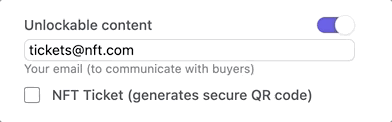
But let's go into detail.
Creating an NFT on OMGDrops.com assumes that you have an approved creator's account. If you don't, drop by the discord and I'll create one for you. Sorry we are a small team and we are trying not to drown in support requests.
After that, you don't need ANY money to create NFTs. No need for Ether either. You can have a zero balance crypto wallet. No need to pay for proxies (I am looking at you, OpenSea) or to mint an NFT (I am looking at you, Rarible). Your buyers can buy your NFTs in pure Ether (no need to convert to WETH, DAI or whatever) and at the lowest gas fees out there.
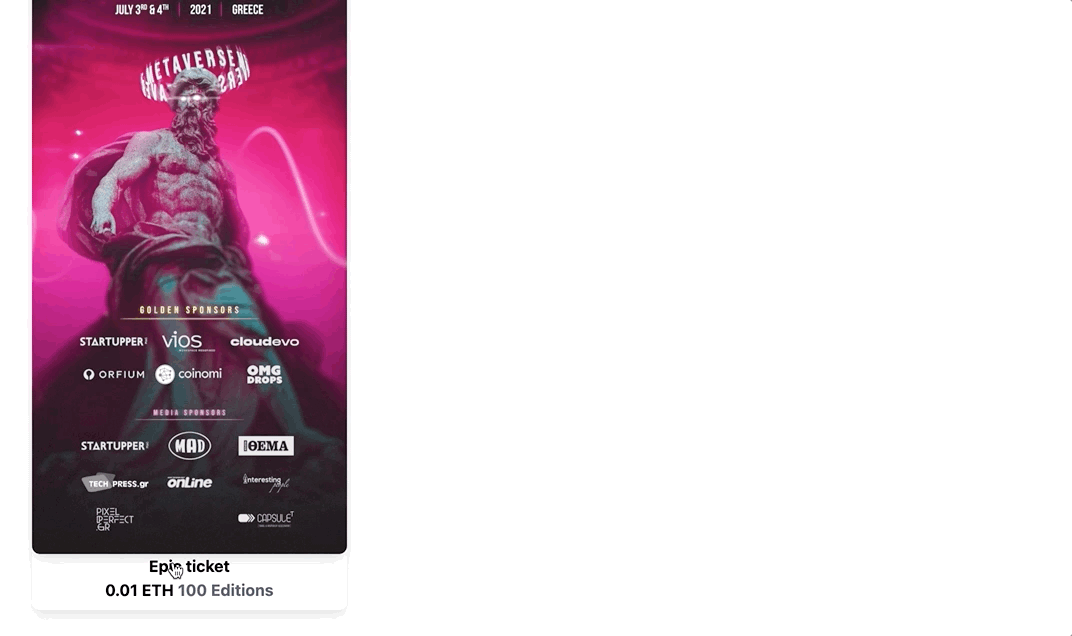
But let's see how really easy it is to create an NFT.
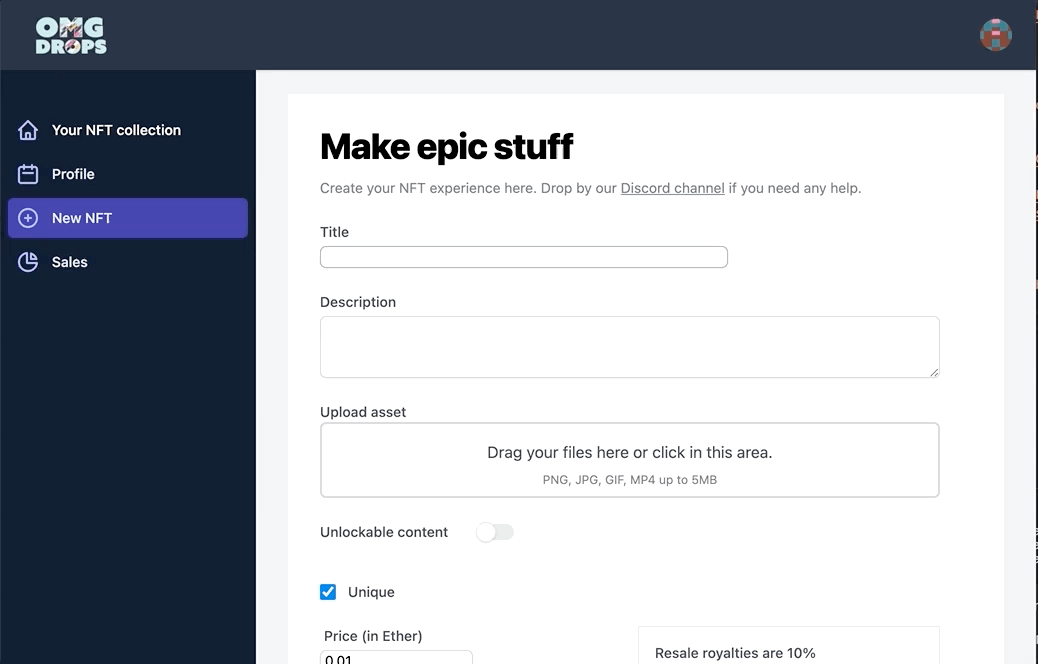
You upload your image/gif/movie whatever, write a small description and then you click unlockable content and NFT ticket. You press "Done" and well ... you are done! Everyone can buy your sparkling, awesome, majestic NFT for your brilliant event.
What happens after someone buys the NFT ticket?
When someone buys your NFT ticket, it becomes immediatelly available on OpenSea for trading.
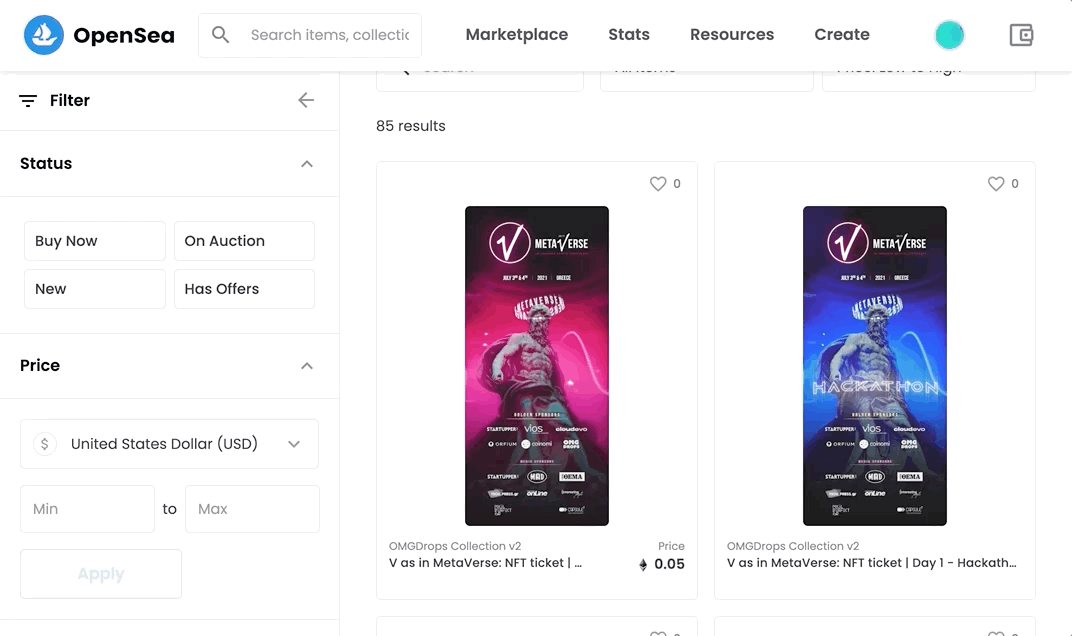
That means the buyer can put it on auction, fixed price or do whatever else they want. Oh, and you always get to keep 10% of the resale price ;)
They can also "unlock it" by clicking "unlock content" and putting their email - they will get a QR code. This QR can be used to check in at the event but more importantly it can be saved as an image, so the buyer won't need internet access at check-in.
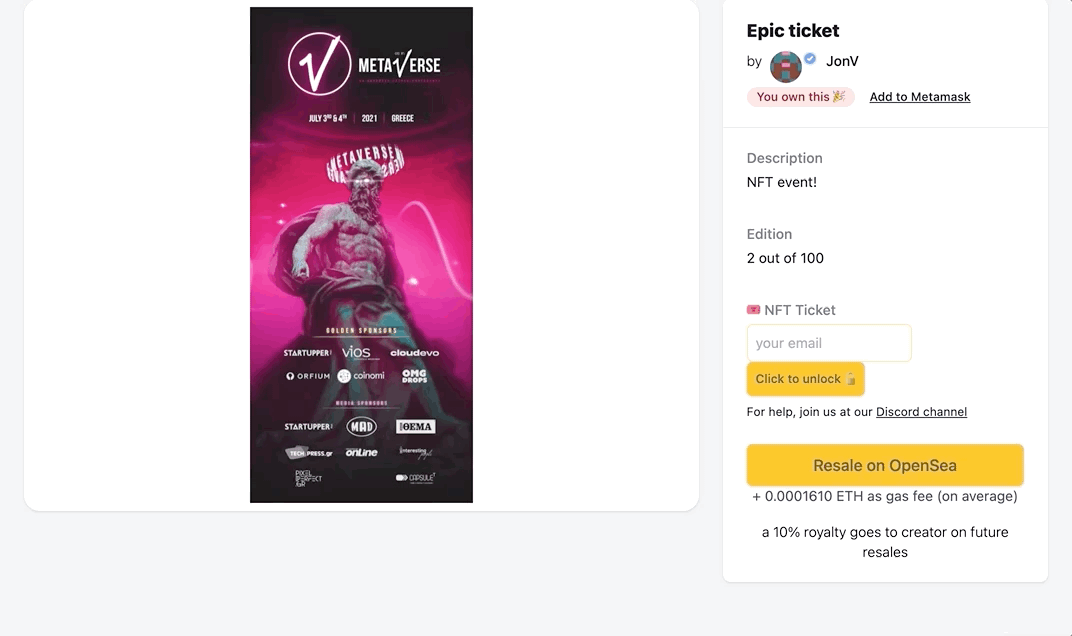
People at the check-in door have a couple of choices to scan the tickets. The easiest is with a phone camera. They will be redirected to a page that says whether the ticket is valid, has been resold or has been redeemed.
The next choice (which is my favorite) is using the scanner from a cryptowallet. In that case, the door scanner can "check in" the user (so noone else can use the ticket). The scanner or the issuer can also change any metadata including the NFT image - we call these dynamic NFTs. I will cover this in the next blog post.
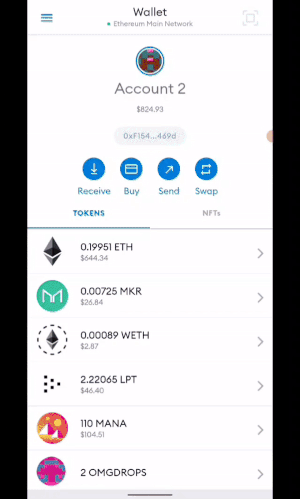
In addition, all NFTs with unlockable content require email address of the buyer, so you can integrate this with your CRM (still unsure whether we are going to keep this feature).
Let's recap:
- You created your tickets for free in 5 seconds and they are even automatically stored on IPFS.
- You checked in everyone securely without going crazy and without any special software.
- You have their wallet addresses in case you want to airdrop them any free NFTs (as a thank you).
- You created a mailing list with your NFT buyers.
If you want to play around and break the system - feel free to jump to our Discord. I will be more than happy to see this solution used for all real crypto events.
Update: We also have an API if you are interested in building your own first NFT ticketing platform!
Coming Next: Using the API to create as many NFTs as you want.
- Tue 27 July 2021
Loved it?
Get weekly tips in your inbox.
Five reasons why you cannot sell your NFTs
Five months ago, I decided to sell my first NFT, a piece of cake for my birthday, on my NFT platform. Since then, I sold more than 100 NFTs, sometimes for celebrities, other times for smaller creators or for my own conference (which sold out three times).
I talked with …
New stories every week in your inbox!
No boring ordinary stories.